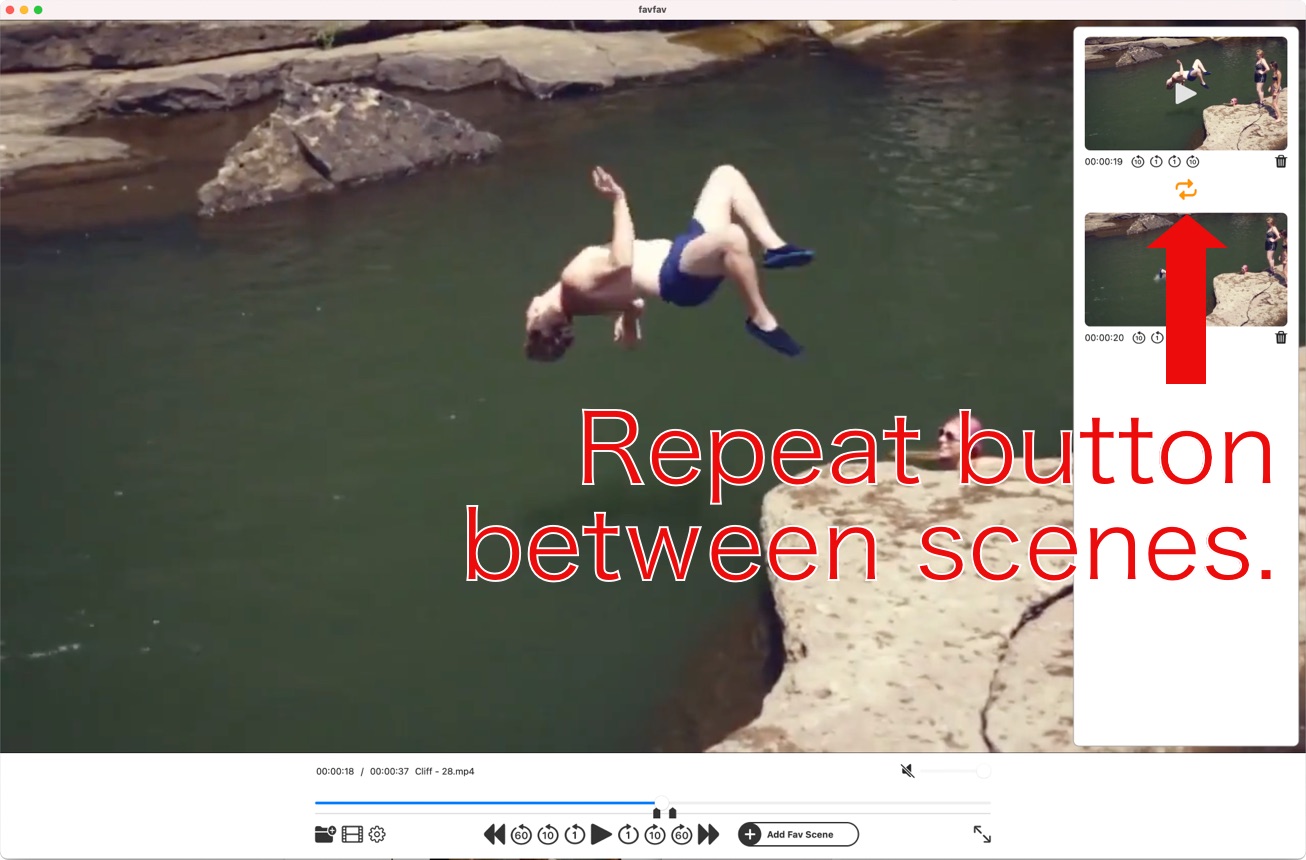Replay your favorite scene instantly.
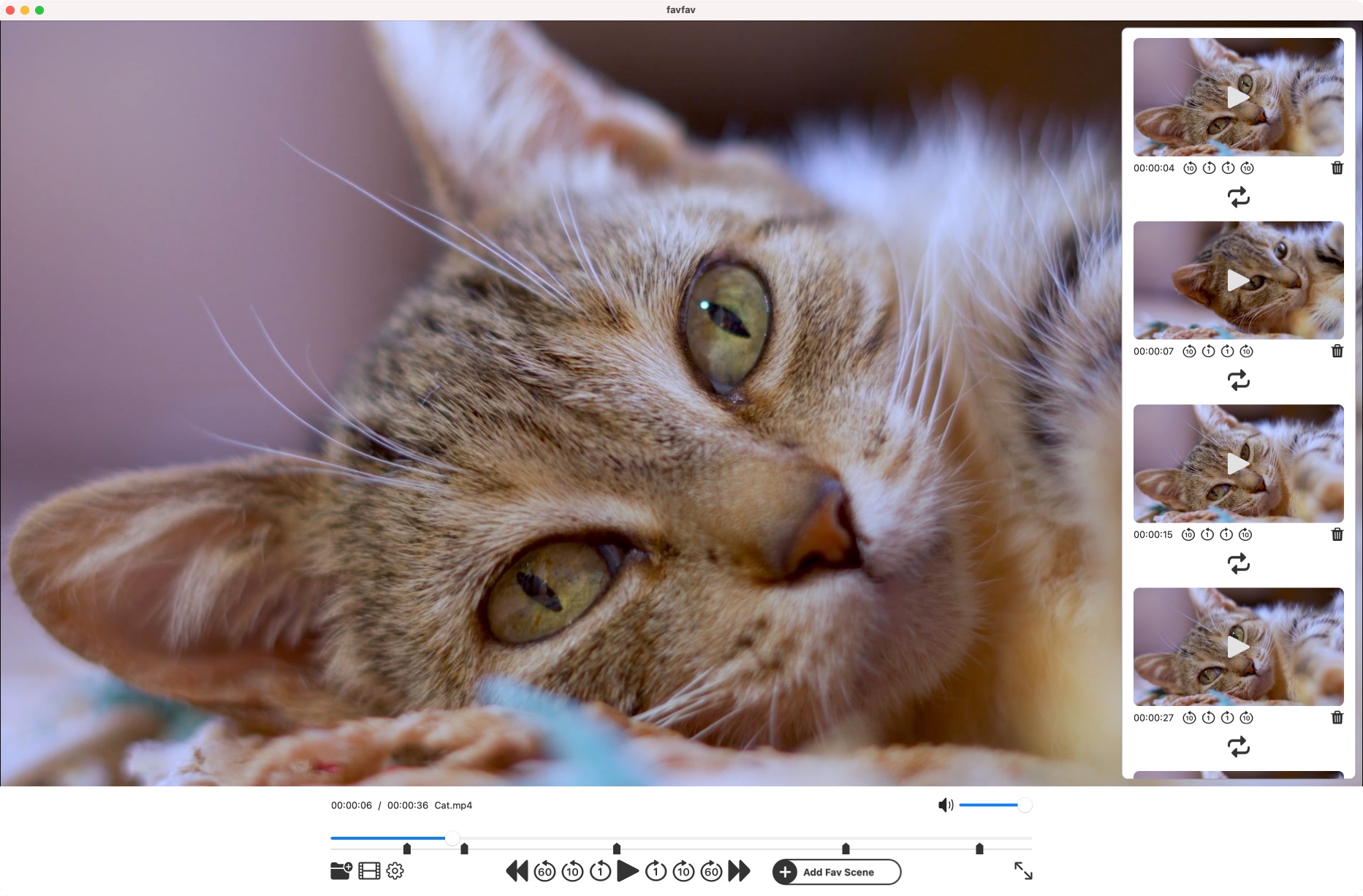
A video player for relaxing.
We aimed to create a video player that makes you think, "This is it". With favfav, you can instantly record your favorite scene with the touch of a button.
Easily record your favorite scenes.
When you are watching a video and think, "Now !" Click on the "Add Favorite Scene" button. Your favorite scenes will be added to the favorites list on the right. Move the mouse cursor to the right edge. Tapping the thumbnail will start the playback.
Repeat function between scenes.
When you register two or more favorite scenes, a "repeat button" will appear between the scenes. Pressing the repeat button will repeat the playback between the two scenes.This is ideal when you want to watch a specific scene repeatedly in a video recording of your practice, such as golf, swimming, or dancing.
Put to folder as playlist.
Drag and drop a folder into favfav and the contents of the folder will be expanded as a playlist. When you move the mouse cursor to the left edge, the playlist will be displayed. Click on the file name to play the video.
favfav is free to try.
* It is free to download, but some features are limited. The limitations will be removed by upgrading.